Apify Dataset
| Availability: | Airbyte Cloud: ✅
Airbyte OSS: ✅ |
| Support Level: | Community |
| Latest Version: | 2.1.0 |
| Definition Id: | 47f17145-fe20-4ef5-a548-e29b048adf84 |
Overview
Apify is a web scraping and web automation platform providing both ready-made and custom solutions, an open-source JavaScript SDK and Python SDK for web scraping, proxies, and many other tools to help you build and run web automation jobs at scale.
The results of a scraping job are usually stored in the [Apify Dataset](https://docs.apify.com/storage/dataset). This Airbyte connector provides streams to work with the datasets, including syncing their content to your chosen destination using Airbyte.
To sync data from a dataset, all you need to know is your API token and dataset ID.
You can find your personal API token in the Apify Console in the [Settings -> Integrations](https://console.apify.com/account/integrations) and the dataset ID in the [Storage -> Datasets](https://console.apify.com/storage/datasets).
Running Airbyte sync from Apify webhook
When your Apify job (aka Actor run) finishes, it can trigger an Airbyte sync by calling the Airbyte API manual connection trigger (POST /v1/connections/sync). The API can be called from Apify webhook which is executed when your Apify run finishes.
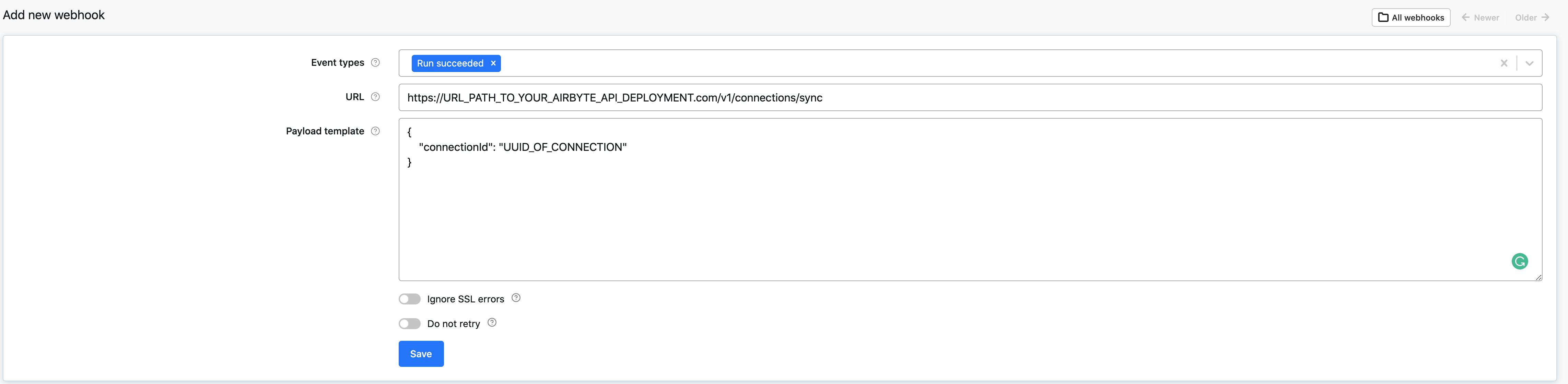
Features
| Feature | Supported? |
|---|---|
| Full Refresh Sync | Yes |
| Incremental Sync | Yes |
Performance considerations
The Apify dataset connector uses Apify Python Client under the hood and should handle any API limitations under normal usage.
Streams
dataset_collection
dataset
- Calls
https://api.apify.com/v2/datasets/{datasetId}(docs) - Properties:
item_collection
- Calls
api.apify.com/v2/datasets/{datasetId}/items(docs) - Properties:
- Limitations:
- The stream uses a dynamic schema (all the data are stored under the
"data"key), so it should support all the Apify Datasets (produced by whatever Actor).
- The stream uses a dynamic schema (all the data are stored under the
item_collection_website_content_crawler
- Calls the same endpoint and uses the same properties as the
item_collectionstream. - Limitations:
- The stream uses a static schema which corresponds to the datasets produced by Website Content Crawler Actor. So only datasets produced by this Actor are supported.
Changelog
| Version | Date | Pull Request | Subject |
|---|---|---|---|
| 2.1.0 | 2023-10-13 | 31333 | Add stream for arbitrary datasets |
| 2.0.0 | 2023-09-18 | 30428 | Fix broken stream, manifest refactor |
| 1.0.0 | 2023-08-25 | 29859 | Migrate to lowcode |
| 0.2.0 | 2022-06-20 | 28290 | Make connector work with platform changes not syncing empty stream schemas. |
| 0.1.11 | 2022-04-27 | 12397 | No changes. Used connector to test publish workflow changes. |
| 0.1.9 | 2022-04-05 | PR#11712 | No changes from 0.1.4. Used connector to test publish workflow changes. |
| 0.1.4 | 2021-12-23 | PR#8434 | Update fields in source-connectors specifications |
| 0.1.2 | 2021-11-08 | PR#7499 | Remove base-python dependencies |
| 0.1.0 | 2021-07-29 | PR#5069 | Initial version of the connector |